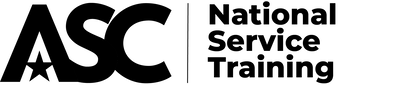Join us online May 14-16 for the 2024 National Service Training — Virtual event, hosted by America's Service Commissions (ASC). Come together with national service program colleagues, state and territorial service commission staff, AmeriCorps agency colleagues, and volunteer engagement partners for an educational and inspiring training opportunity.
Registration
|
Registration Rates
|
Registration Deadlines
|
Registration Instructions
To register for the event, you will first need to create an ASC profile or log-in to your existing ASC account using the event registration link provided. If you are a new user, enter your email under "New Users" to create an account. If you already have an ASC account but do not know your password, click "Forgot Password" and enter your work email address. You'll then be prompted to create/update your password in the system.
Once you are logged in, please return to the event registration link to finish registering. Click "register yourself" to go through the process.
Download detailed log-in instructions.
To register for the event, you will first need to create an ASC profile or log-in to your existing ASC account using the event registration link provided. If you are a new user, enter your email under "New Users" to create an account. If you already have an ASC account but do not know your password, click "Forgot Password" and enter your work email address. You'll then be prompted to create/update your password in the system.
Once you are logged in, please return to the event registration link to finish registering. Click "register yourself" to go through the process.
Download detailed log-in instructions.
Event Platform
Like in 2023, the virtual event will take place in the Whova platform with Zoom video services.
accomodations
We will make every reasonable effort to provide effective accommodations for event participants. Accommodation requests must be made at the time of registration. If you have an accommodation request (e.g., interpreter, Braille) for the event, please indicate when you register in the space provided or email us for further assistance.
We also encourage you to complete our anonymous survey with any ideas on how we can make our event more welcoming and inclusive.
We also encourage you to complete our anonymous survey with any ideas on how we can make our event more welcoming and inclusive.
AGENDA
An interactive and detailed agenda is available below. You can also view and/or download a simplified, PDF version of the NST Virtual agenda. All times listed are Eastern. (Agenda subject to change.)
View our plenary speakers.
For planning purposes, please note that the event will run from Noon-5pm ET on May 14, Noon-6pm ET on May 15, and Noon-4pm ET on May 16.
An interactive and detailed agenda is available below. You can also view and/or download a simplified, PDF version of the NST Virtual agenda. All times listed are Eastern. (Agenda subject to change.)
View our plenary speakers.
For planning purposes, please note that the event will run from Noon-5pm ET on May 14, Noon-6pm ET on May 15, and Noon-4pm ET on May 16.
Loading...
Thank you to our event sponsors!